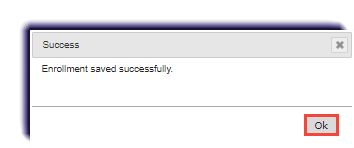Use this page to learn how to make changes to a student's enrollment.
- Click Course Enrollment.
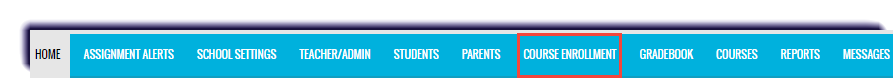
- Use the filters to find the student and their enrollment.
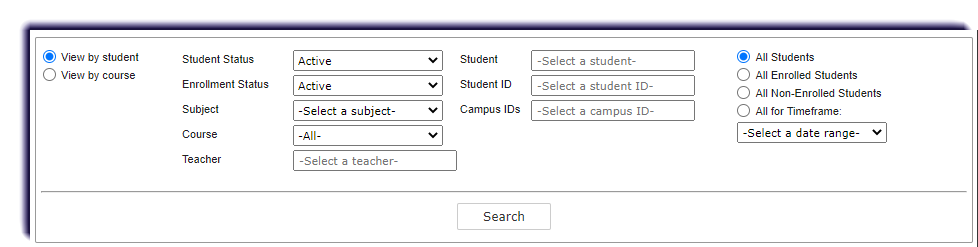
- Click Search.
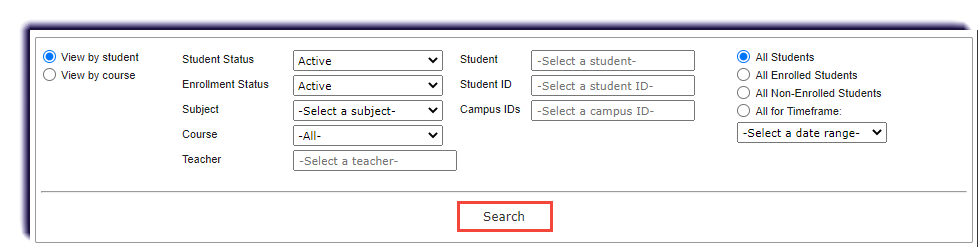
- Click Edit under Actions of the enrollment.
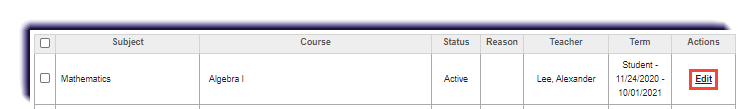
- Make desired adjustments to the enrollment. To learn more about the page, click here.
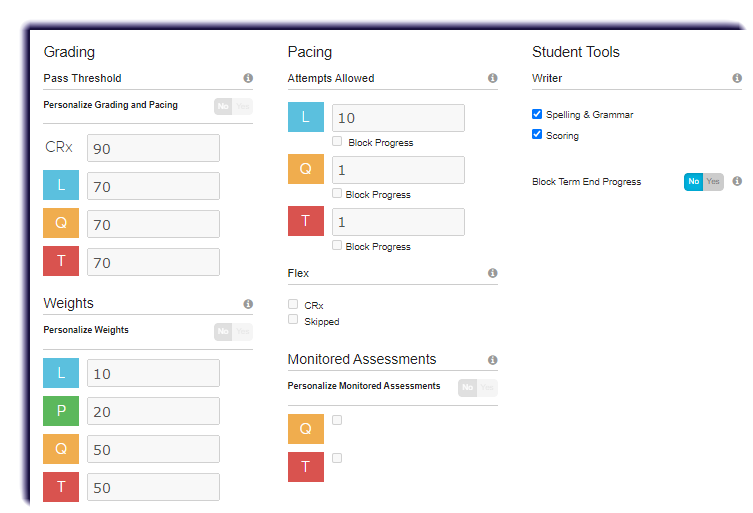
- Click Save Settings.
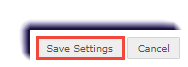
- A confirmation window appears. Click Ok.