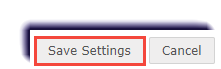Use this page to learn more about turning on the CRx mode and editing the settings.
Frequently Asked Questions
What happens if a student achieves a score at or above the CRx Pass Threshold on the Pre-test?
System Automatically:
- Changes the Pre-Test assignment status to "Graded"
- Changes the status to "Skipped" for the remaining assignments in the unit
- Student can take the Pre-Test for the next unit in the course.
- As long as the student achieves the CRx Pass Threshold for the Pre-Test of the next unit, the assignments in the unit are changed to "Skipped" and the next unit's Pre-Test is assigned.
- The score achieved on the Pre-Test becomes the unit score.
What happens if a student does not achieve a score at or above the CRx Pass Threshold on the Pre-test?
System Automatically:
- Assigns those assignments related to all missed questions on that unit Pre-Test with the first of these assignments' status changed to "Assigned" and for the remaining assignments, changes their status to "Not Started".
- For those assignments related to questions answered correctly on the Pre-Test, their status is changed to "Skipped".
- Recalculates the Due date based on the enrollment term.
- The status of the Pre-test is automatically set to "Skipped".
- The Lesson Pass Threshold is then used for all lessons in the unit and not the CRx Pass Threshold.
- Quizzes and the other post-tests in the unit are treated as they are in any other course; students may have only one opportunity to complete a quiz or test based on the set number of attempts and the score they achieve is the recorded score.
- Questions associated to lessons not assigned are skipped on the related quiz.
- Review type assignments (only those with the RV icon
 ) are set to "Not Started" status when the score on the PreTest assignment does not meet the CRx Pass Threshold (grading) score. When the preceding assignment is completed, the Review type assignment is then set to "Assigned" status so that Students have the opportunity to review all the material for the unit.
) are set to "Not Started" status when the score on the PreTest assignment does not meet the CRx Pass Threshold (grading) score. When the preceding assignment is completed, the Review type assignment is then set to "Assigned" status so that Students have the opportunity to review all the material for the unit.
- The score for the Pre-Test is discarded and the unit score is the cumulative of all lessons, quizzes and the post-test for the unit.
- If the assignment has any other status, the Pre-Test score is then factored into the overall grade for the unit.
I assigned a CRx course to my students, but there is no pretest. What happened?
There are a few steps to resolve this:
- Locate the student’s enrollments under the Course Enrollment tab.
- Look to see if (CRx) is after the title of the course.
- If (CRx) is not there, you will need to archive this course and enroll the student into a new course and select (CRx) by clicking (not sliding) the CRx button.
Follow the directions on this page to add an enrollment.
Note
CRx mode cannot be changed once the enrollment is submitted to the queue for processing by the system. If the system fails to create the enrollment, of course, you can create a new enrollment with the correct CRx mode setting.
- Toggle the CRx option to ON.
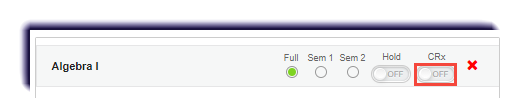
- Click the Settings icon
 to set the CRx Pass Threshold.
to set the CRx Pass Threshold. 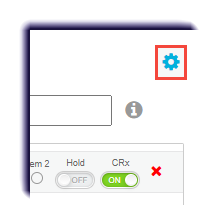
- Click Yes next to Personalize Grading and Pacing.
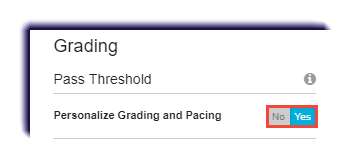
- Adjust the enrollment passing threshold.
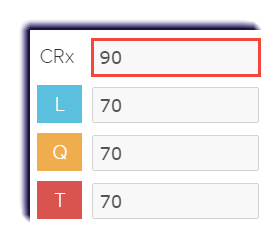
- If using Flex, check the CRx and Skipped boxes as desired. Learn more about that here.
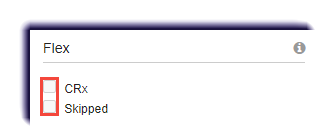
- Click Save Settings.