Use this page to learn how to view the actions required for a student from the Course Enrollment section.
- Click Course Enrollment.
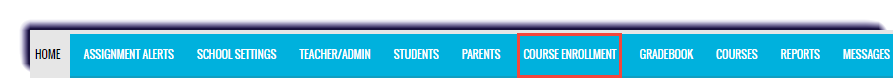
- Filter to find the enrollment(s) and click Search.
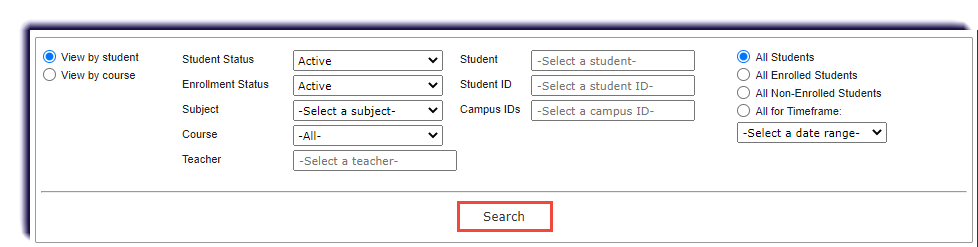
- Under Go To, click Action Required.
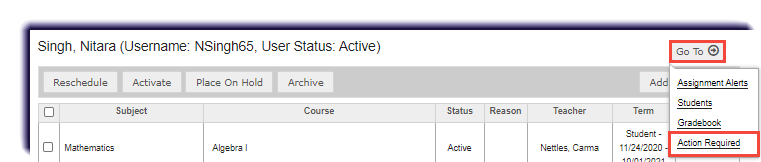
- These are the actions needed for a teacher to take for the student. To learn more about this page, click here.
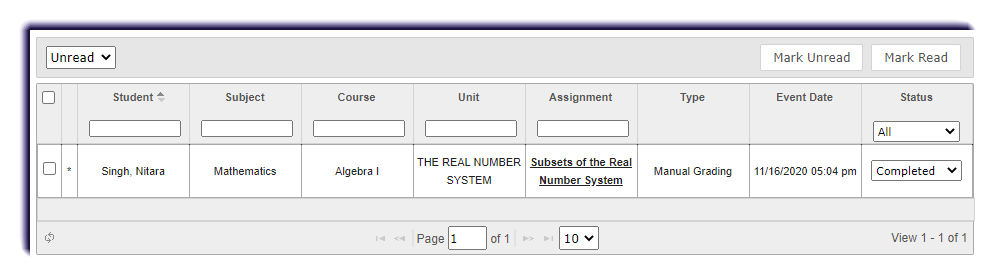
- Click the name of the assignment.
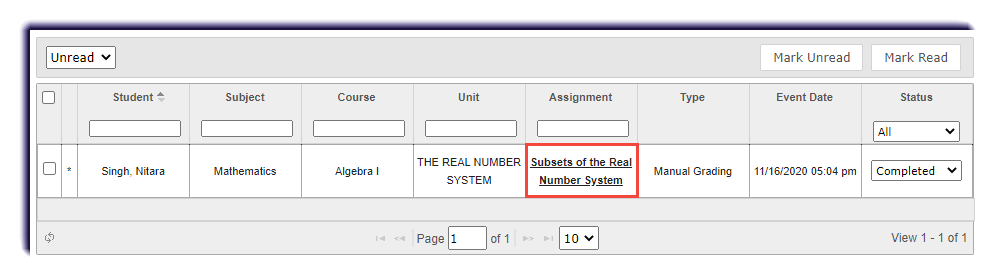
- Review the student's answer compared to the answer key.
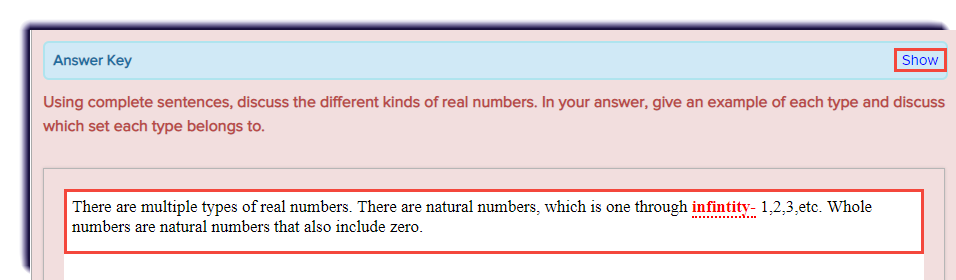
Note
Misspelled words appear in red.
- Select an action to take on the question.
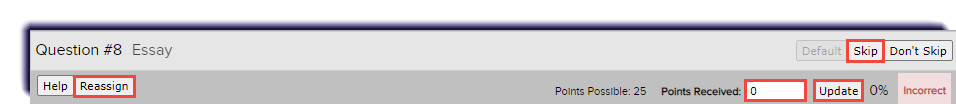
Note
The options are:
- Reassign- reassigns the individual question
- Skip- skips the question
- Update score- provides a score other than what is shown for the question. Make sure to enter the new score in the box and then click Update Score.