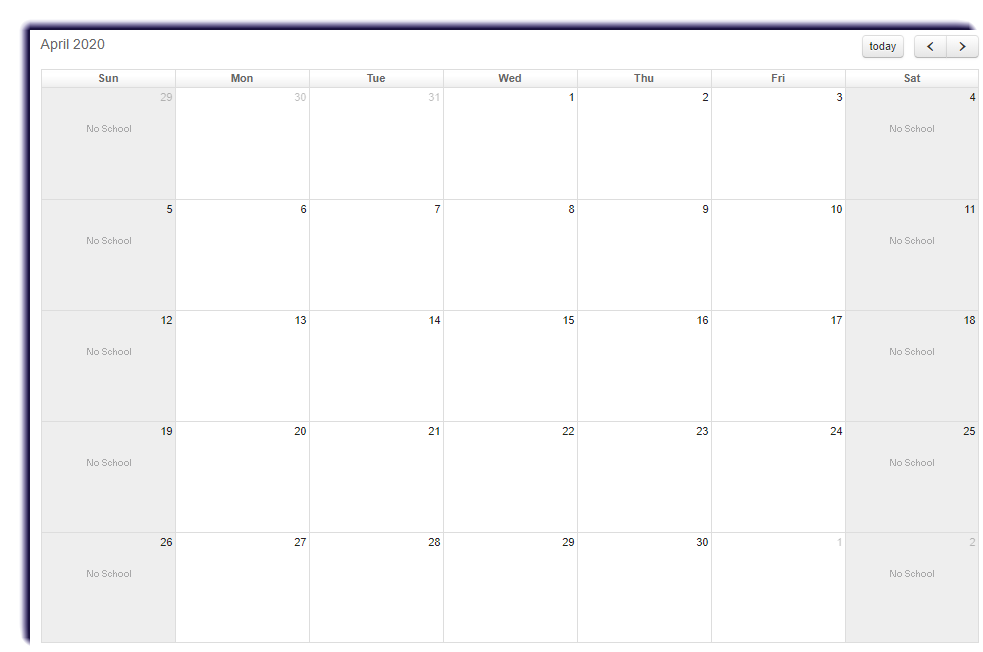Find information about items found on the homepage.
Activity Stream tab
Contains lists of important information and items requiring attention.
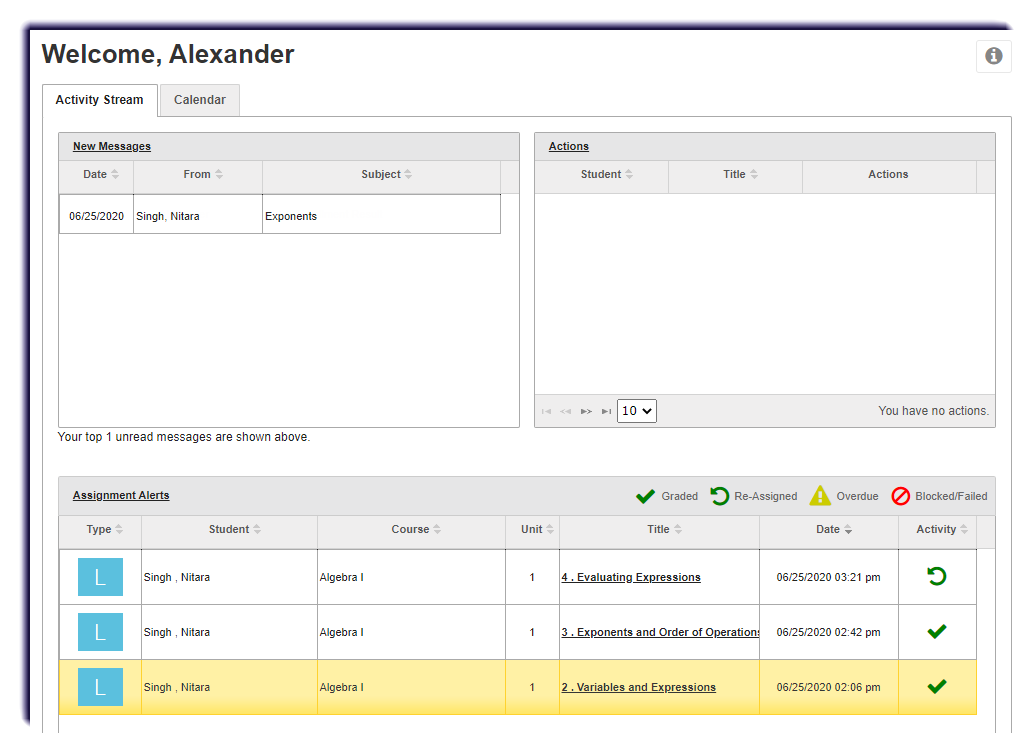
Under each of the following, click an item to learn more about it:
| New Messages | Contains messages received from students, teachers, administrators, and the support system. Depending on the type of message, reply, export, or forward the message may be available. |
| Actions | Contains help requests, assignments blocked requests, test/quiz unlock requests, assignment questions needing manual grading, and blank essay notifications. Tips If you select a Grade Assignment item and open it for grading, and you cannot complete the grading, a Remind Me button appears for the question so that you can reset the alert for the question. Resetting the alert puts it back into the Actions list. If you forget to click the Remind Me button, you can always click the Actions link to open the Gradebook > Action Required tab. The Action Required tab list contains the same items as the Actions list. |
| Assignment Alerts | Contains completed assignments, overdue assignments, assignments reassigned, and assignments blocked for not achieving pass threshold. |
Calendar tab
Displays the school calendar which controls pacing of enrolled courses.