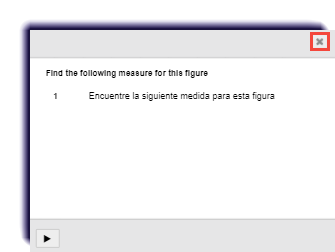Use this page to learn how to translate the text of an activity.
- Click the title of the activity from the Assignment Alerts.
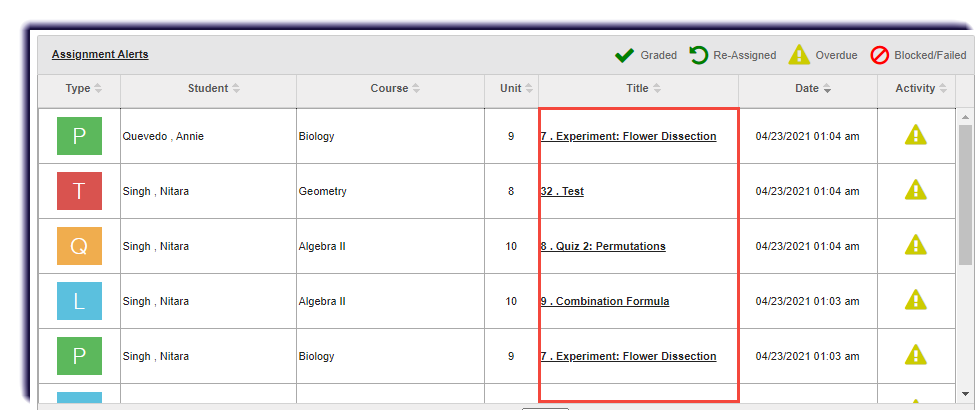
- Highlight the text.
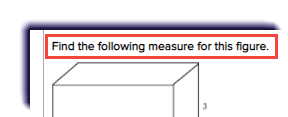
Tips
There is a character limit, so highlight one paragraph at a time.
- Under the Translate dropdown, select a language.
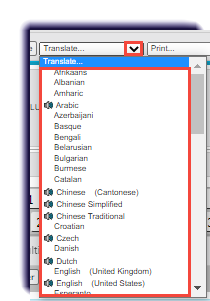
Note
Languages with the
 icon can be read aloud.
icon can be read aloud. - The translated language will appear.
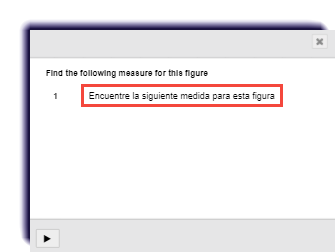
- If read aloud is available, listen by clicking Play.
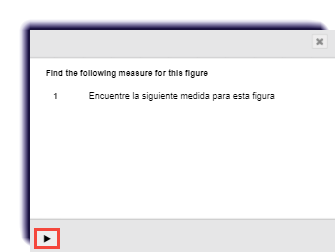
- Click X, to close.