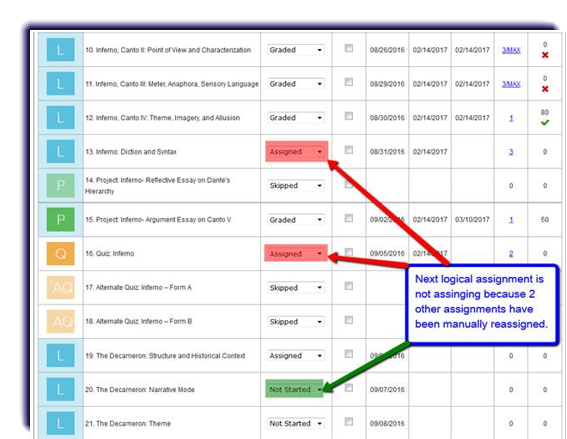Issue – A student cannot progress to the next Assignment as the status says "Not Started" rather than "Assigned."
This occurs when another assignment is sitting in an Assigned state. If another teacher has manually assigned work following the current assignment, out of order. This is allowed within the system, but it is almost never needed and usually causes the issue unnecessarily.
Resolution –
For the student to progress automatically again, one of two things must be done:
- A teacher has manually reassigned work already in a Graded status.
- The student must complete the work again before the auto-assign will move them on to the next Not Started assignment.
- A teacher has manually assigned work following the current assignment instead of allowing the system to auto-assign it as quickly as the student can finish their work.
- This typically is done because of number 1. It most often works contrary to the needs of the student and the teacher by creating an everlasting need to have the teacher manually assign assignments.
- Starting with the bottom-most Assigned assignment, change each one back to Not Started, no matter which unit they are placed.