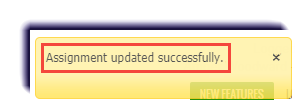Use this page to learn how to change the status of a student's assignment. This allows an educator to change the status of an assignment for a student they have access to view. The status choice is dependent:
- The current status of the assignment.
- Whether or not any attempts have occurred.
Note
Several assignment status settings are automatically changed by the system based on the enrollment settings for the course. For example, if the student does not achieve the passing threshold for a lesson, the lesson is automatically reassigned to the student until the passing threshold is achieved or until the student utilizes all assignment attempts. As another example, you may not want to change the status for an assignment included in a course in CRx mode without checking the enrollment settings for the course first and messaging the student to check his/her status. Changing the status of assignments, such as pretests for courses in CRx mode, will affect the functionality of the course.
- Click Assignment Alerts.
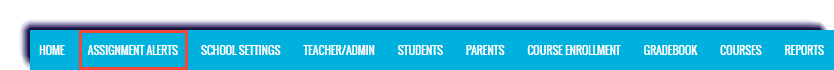
- Adjust the filters to find the student and assignment. To learn more about this page, click here.
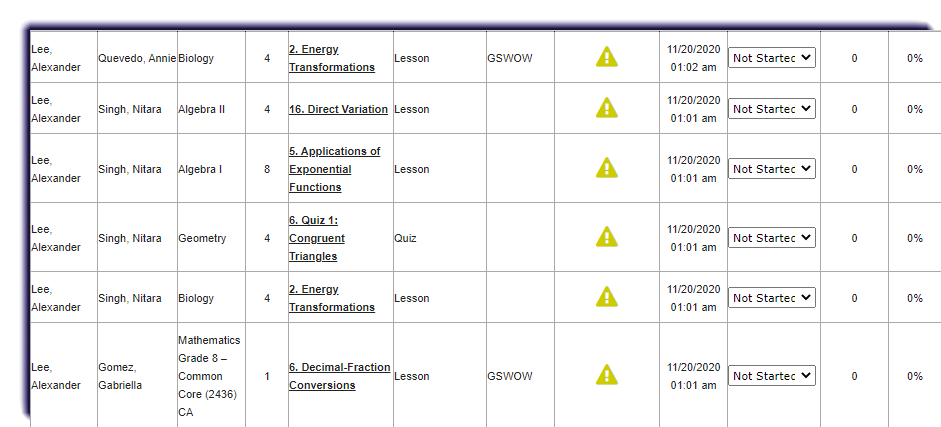
- Under the Status column of the student, select a status. To learn more about what the adjustment does, click here.
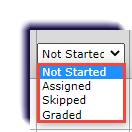
- A yellow notification appears once the assignment status was updated successfully.