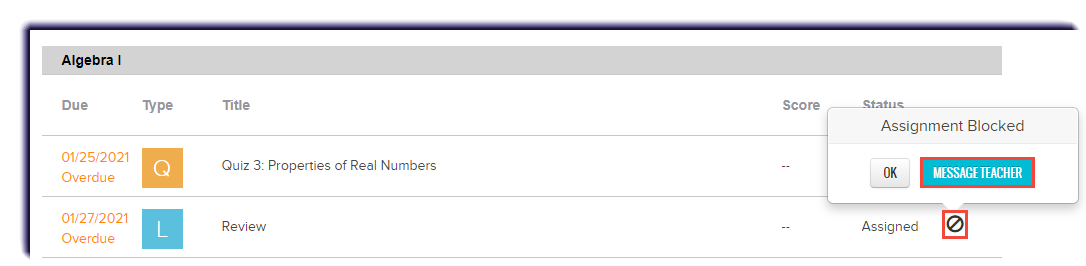This action item occurs when an assignment is blocked and a student requests an assignment to be unblocked.
Frequently Asked Questions
Why are all the quizzes and tests blocked for every student?
It was set as a school-wide permission. Admins can adjust the setting of Monitored Assessments under the Permissions area in School Settings.
- Under the Actions menu on the Home tab, click Assignment Blocked.
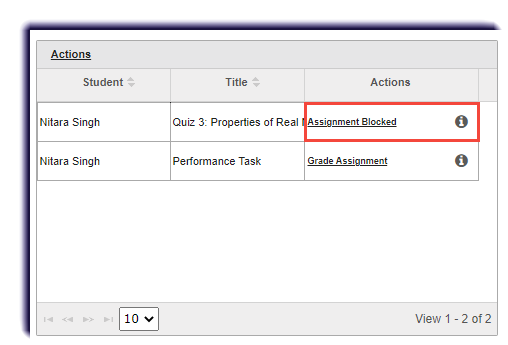
- Uncheck the box next to the assignment.
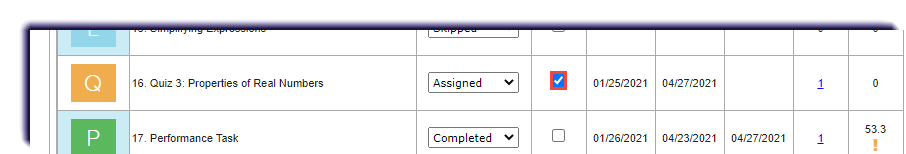
- Confirmation will appear.
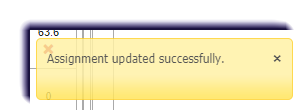
Note
Students must request an activity be unblocked for it to appear on the teacher's dashboard.