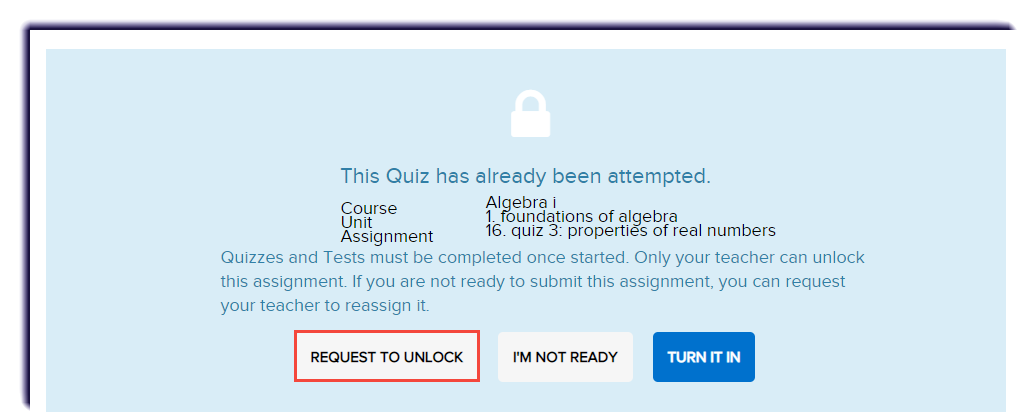Unlock requests generate when a student requests to open the current attempt on a quiz/test after exiting an assessment after they have started that assignment. This allows the student to resume the assessment where they left off and not have to start over, or count as another attempt. These unlock requests will only show on the assigned teachers Home tab (and Action Required tab under Gradebook) and is not accessible through a different teacher's account.
- Under the Actions menu on the Home tab, click Unlock ___.
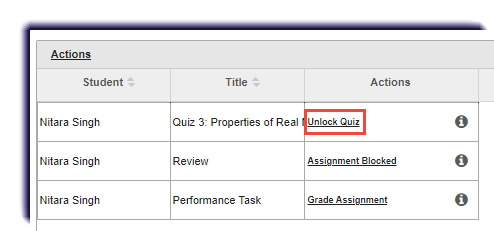
- Confirmation will appear.
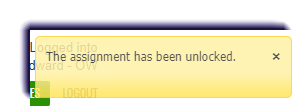
Note
Students must request an activity be unlocked for it to appear on the teacher's dashboard.