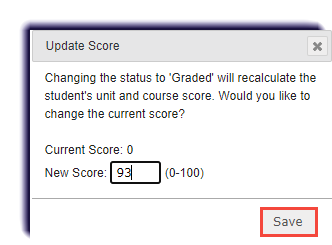Use this page to learn how to enter a grade for assignments that appear in the Assignment Alerts list. Changing the status to Graded for an assignment and entering a score automatically recalculates the student's unit and course score.
- Click Assignment Alerts.
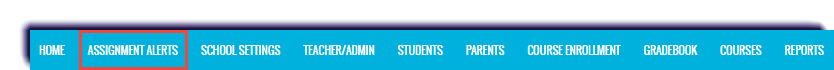
- Adjust the filters to find the student and assignment. To learn about the filters, click here.
- In the Status dropdown, select Graded.
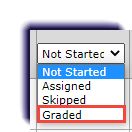
- Enter a score between 0 - 100.
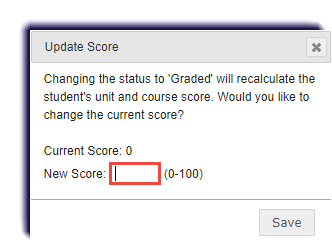
- Click Save.