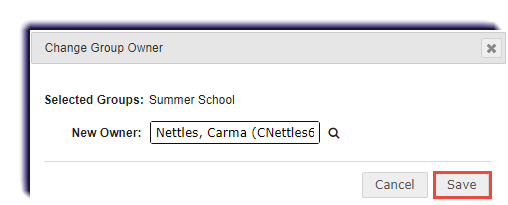Transfer ownership of a group that is owned by you to another educator. Once transferred, the previous owner can only view the group. The new owner can now edit and delete the group.
Note
When a student's status is changed to Archived, that student is automatically removed from any associated student groups.
- Click Students.
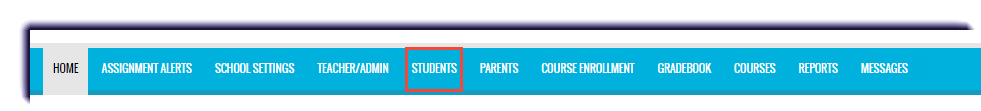
- Click Groups.
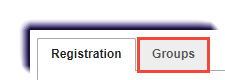
- Select the group(s) by checking the box next to it's name.
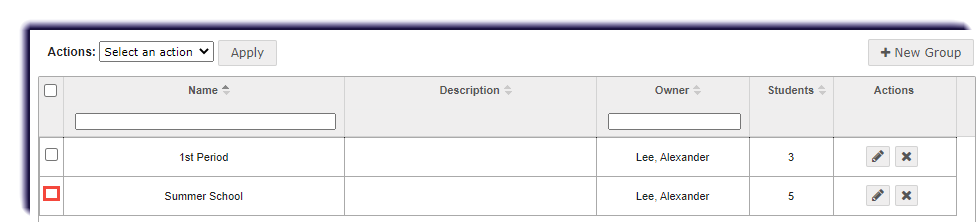
- Under Actions, select Change Owner.
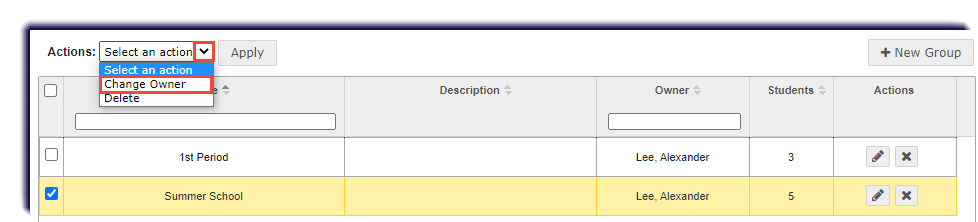
- Click Apply.
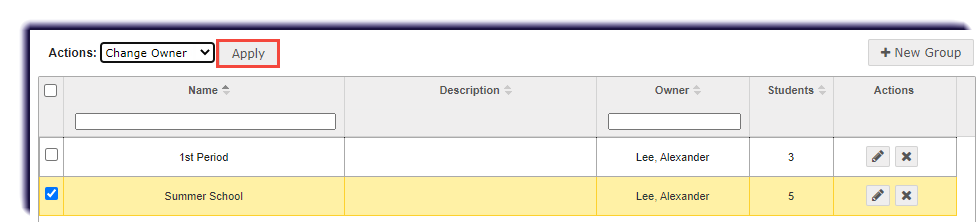
- Enter new owner's name.

- Click Save.