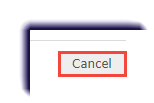View group membership of transferred groups. Teachers or Super Teachers, can view membership of a student group, but only see the students allowed by their user role. For example, a group may contain 50 students, but if you have a Teacher user role, you may only see the students assigned to your enrollments or students that you registered.
- Click Students.
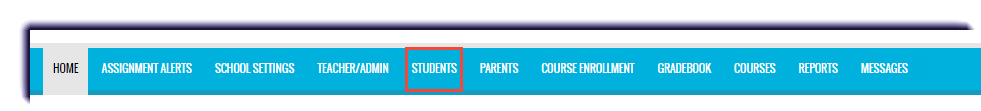
- Click Groups.
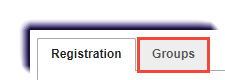
- Click the View icon
 of the group.
of the group.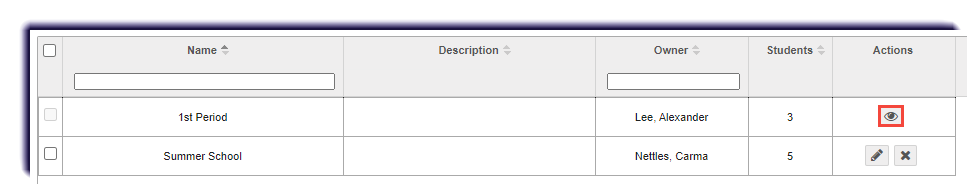
- View the information and students of the selected group.
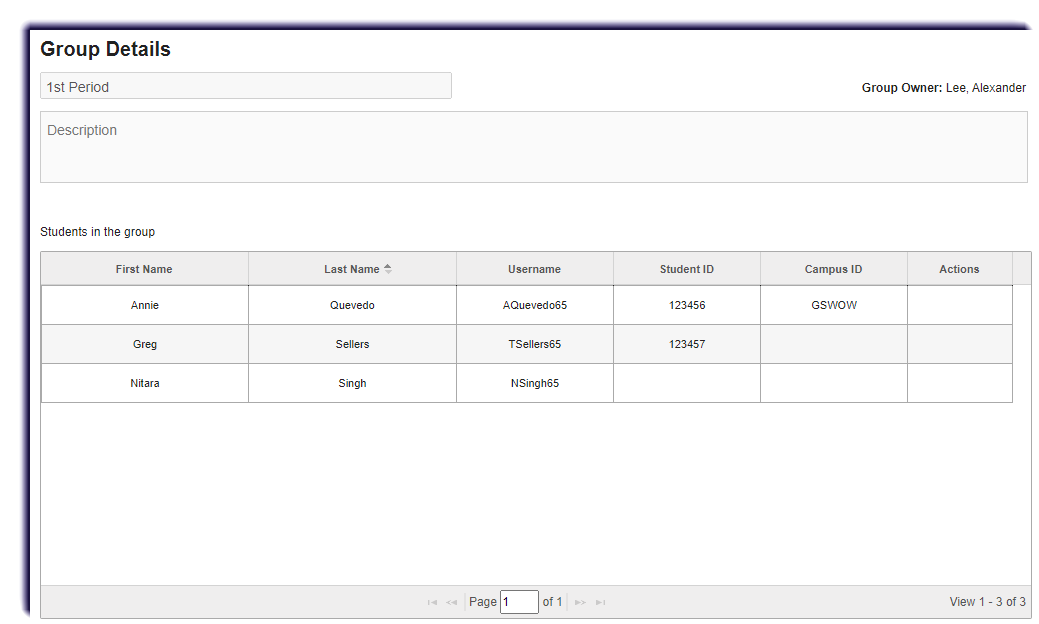
- Click Cancel.