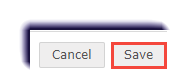The educator who created a group can edit the group. Use this page to change the name, description, or students within the group.
- Click Students.
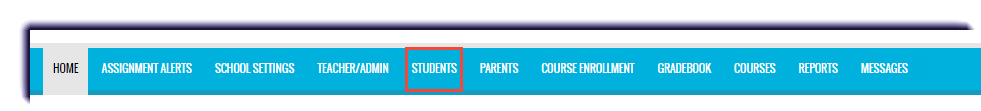
- Click Groups.
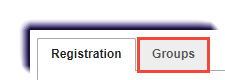
- Click the Edit icon
 of the group to edit.
of the group to edit. 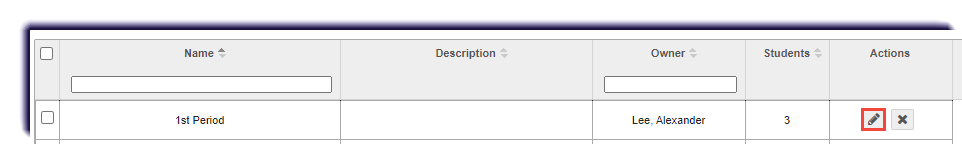
- Make adjustments to the name and/or description.
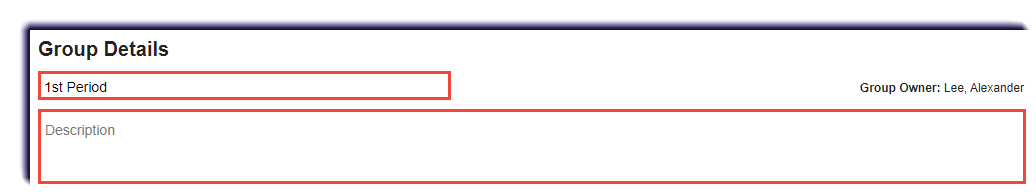
- To add students, enter the student's name in the search field.
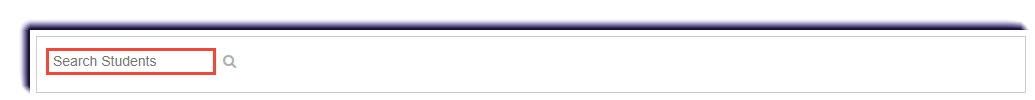
- To remove a student from the group, click the x icon
 under the Action column of the student.
under the Action column of the student. 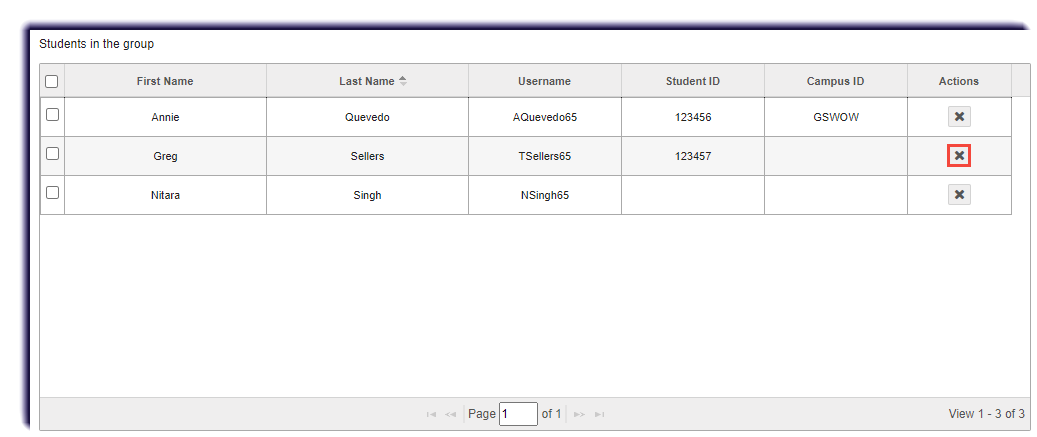
- Click Save.