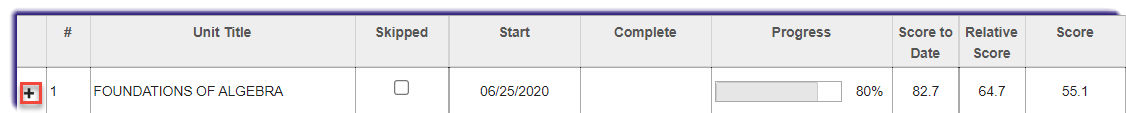Use this page to learn how to view the progress in a course for a student.
- Click Students.
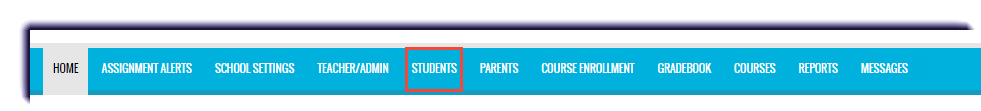
Note
Click Gradebook and then the Grading tab. Jump to step 5.
- Find the student to edit. Filter if needed.
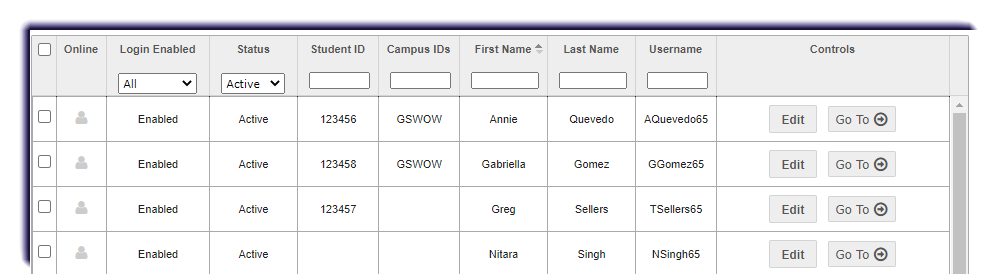
- Click Go To in the student's row.
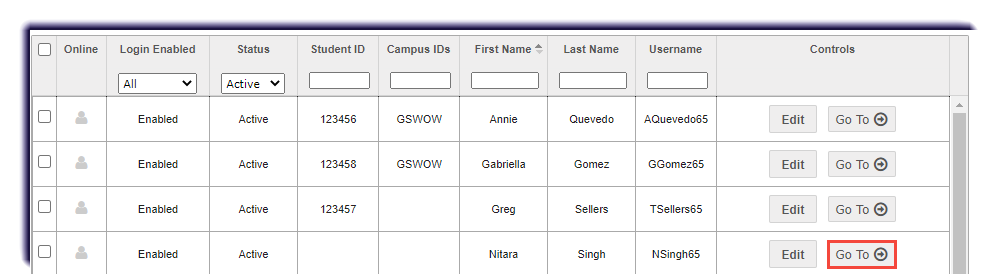
- Select Gradebook.
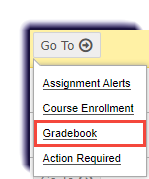
- View the student's progress for all courses. Click here to learn more about the gradebook.
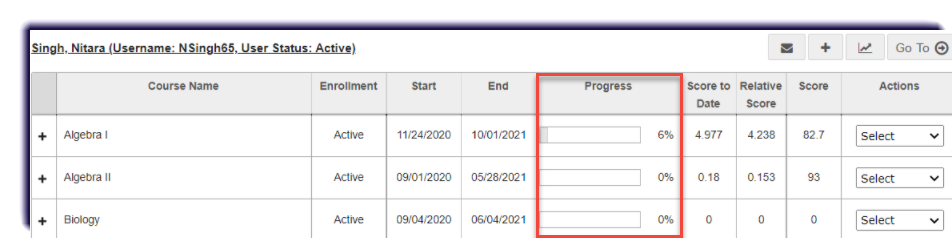
- Click the + sign to see the unit-level and lesson-level progress.