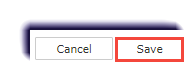Use this page to remove a student from a parent or guardian's account. It is worth while noting that when a student is wanting to be removed from a parent/guardian account, another needs to be added to allow it.
- Click Parents.

- Use the filters to narrow down the list.
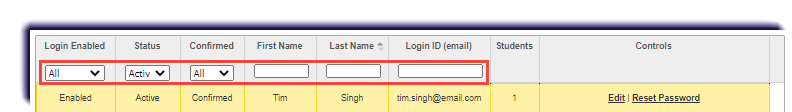
- Click Edit next to the parent's account.
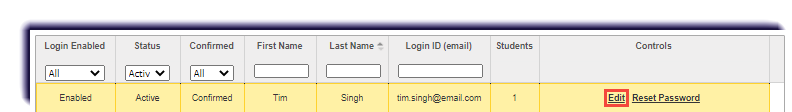
- Click Remove next to the student.
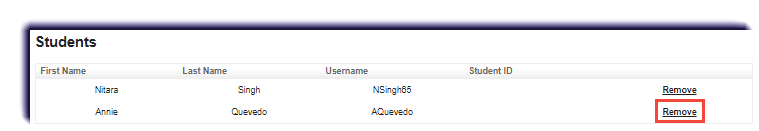
- Click Save.