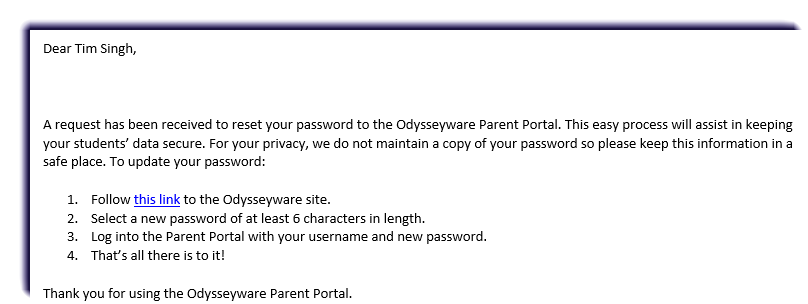Use this page to change the password for a parent or guardian's account.
- Click Parents.

- Use the filters to narrow down the list.
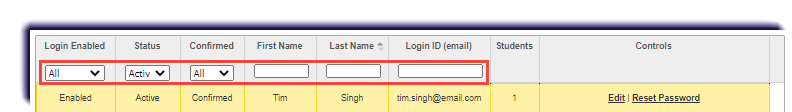
- Click Reset Password next to the parent's account.
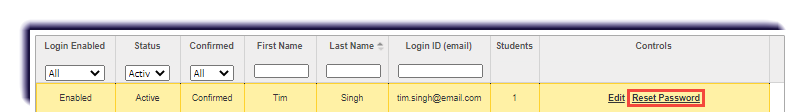
- A confirmation window lets the educator know an email will be sent to the parent's email account. Click OK.
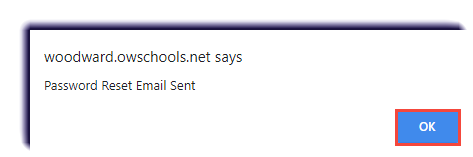
- Parents will receive an email to change their password.