Use this page to learn how to change the time zone of the school. The time zone setting affects dates and times that display in the following features for Admins and Teachers:
- Messages tab for received messages (inc. forward/reply).
- Assignment Alerts date.
- Action Required tab event date.
- Gradebook unit start/complete date.
- Gradebook assignment start/complete date.
- Home page New Messages grid.
- Dashboard.
- Activity Reports
- Click School Settings.
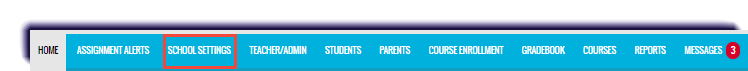
- Click Messages & Display if it is not already selected.
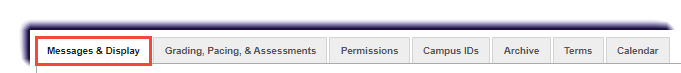
- Under the Time Zone dropdown, select the desired time zone.
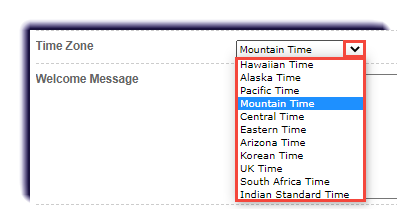
- Click Save.
