Use this page to learn how to change the messages of the school. There are two different messages:
- Welcome Message- The Welcome Message appears on the user's home page. This message can be no more than 255 characters.
- Message of the Day- The Message of the Day appears on the user's home page below the Welcome Message. This message can be no more than 255 characters.
- Click School Settings.
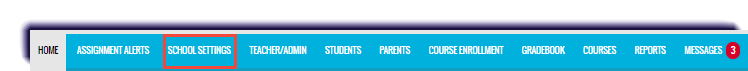
- Click Messages & Display if it is not already selected.
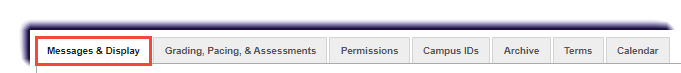
- Write the Welcome Message and/or the Message of the Day in their corresponding box.
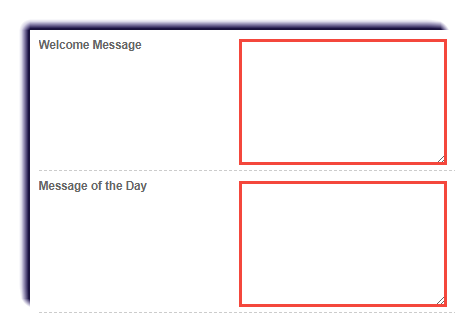
- Click Save.
