Use this page to manage the standards documents that display. Standards alignment is a relationship between the curriculum (Lessons and Projects specifically) and the various standards published by state and other academic standards organizations.
The features and tools in the application that are dependent on having standards documents enabled for your school include:
- The Standards tab accessed from search when creating or editing custom courses.
- The Standards tab accessed from the Search button on the Courses tab.
- Viewing aligned standards for assignments in the Gradebook.
- Viewing aligned standards for assignments in the Teacher Assignment view.
- Selecting data for and running Curriculum Reports to see data.
Note
A License Administrator must enable the Standards Authority option and select the states for the standards documents that your school is entitled to see. If the state has adopted Common Core standards (CCSS), both the CCSS and state-specific standards are available. If the Standards Documents are not listed here, contact Customer Support.
- Click School Settings.
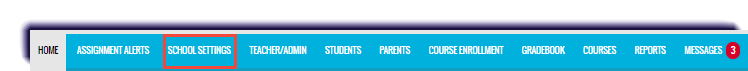
- Click Messages & Display if it is not already selected.
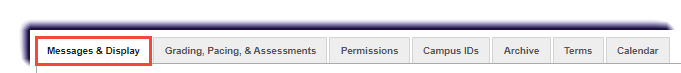
- In the Standards Documents area, by default, all standards documents for states that the school has access to are selected. However, some national standards documents appear in the list, but are not selected. Do one of the following:
- To add a standards document for use with the features and tools mentioned above, select it.
- To remove a particular state's standards or a single standard document, use the State or Standard search fields to enter a state or characters of a standard's name to filter the list. Then, to remove the item, clear its check box.
- To remove ALL standards documents, clear the check box in the Selected column.
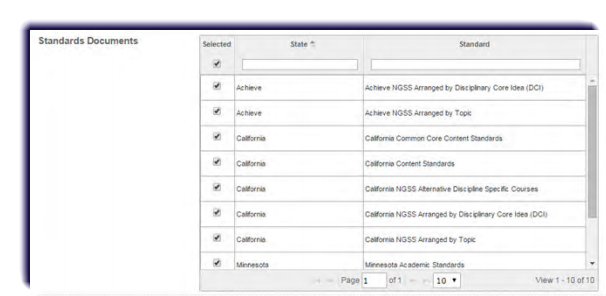
Yield
If you remove all standards, all the features and tools which rely on Standards Documents as mentioned in the opening paragraph of this topic are affected.
- Click Save.
