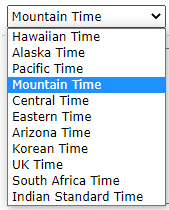Use this page to learn about the main parts of the Messages and Display page.
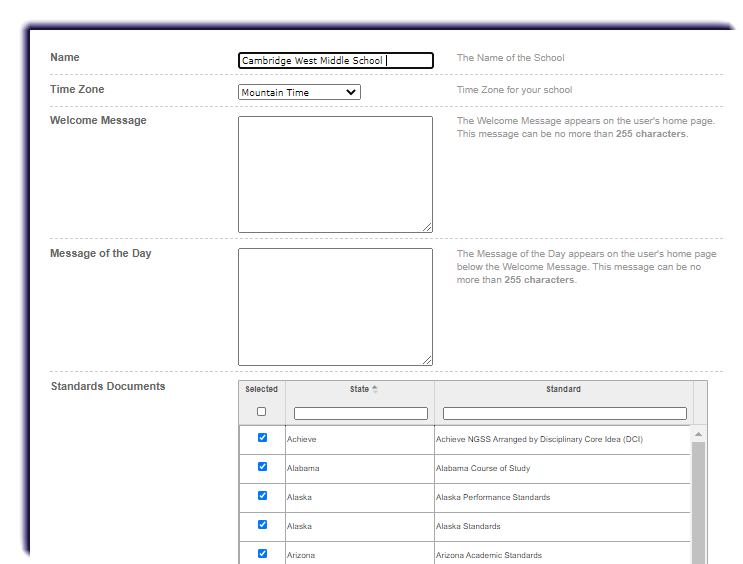
| Item | Description |
|---|---|
| Name |
Change the displayed school name.
Note Only one school name can appear. Even if multiple sites across a district are using the URL, this cannot be customized to reflect each campus. Schools in this situation may choose to display the school district name. |
| Time Zone |
Select or change the time zone used for your school using the drop-down arrow. This is important as reports should reflect the correct time zone.
|
| Welcome Message |
Manually add or change a message to appear on the user's home page. This message can be no more than 255 characters. Many schools use this to enter mission statements, vision statements, yearly/semester/quarterly goals or themes, or general welcome messages. |
| Message of the Day |
Manually add or change a message to appear on the user's home page below the Welcome Message. This message can be no more than 255 characters. Many schools use this to communicate upcoming vacation days, holidays, upcoming testing info, spirit days, school events, inspirational questions, birthdays, etc. |
| Standards Documents | In the Standards Documents area, by default, all standards documents for states that you have access to are selected. However, some national standards documents appear in the list, but are not selected. Do one of the following:
|