Use this page to learn more about the activity stream tab in the Family portal.
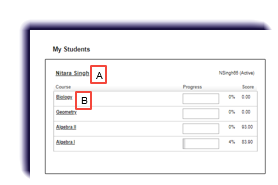
| Item | Feature/Tool | Description |
|---|---|---|
| A | Student Name | The student's name. If there are multiple students assigned to one parent, then they will all be listed on this view. This shows which student this progress is for. |
| B | Courses and Progress | The enrollments assigned to the student. The Progress and Score are listed for each enrollment. |