As the Admin, add a teacher or admin user to the school. When a teacher or admin user is added, a user profile is created. This user profile contains a user role which controls student viewing and access rights and also has permissions which control the functions and tools the user can access, such as whether or not the user can add (register) students for the school.
Note
Permissions on the Create Teacher/Admin page change based on the Teacher / Admin role selected for the user.
- Click Teacher/Admin.
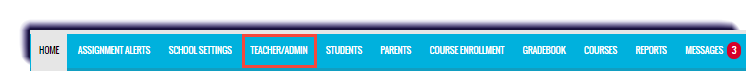
- Click the Create Teacher/Admin button.
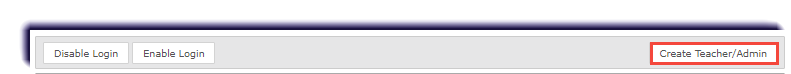
- Enter the required fields. To learn more about the requirements for these fields, select a role based on the educator type – Admin, Super Teacher, Teacher.
Required:- First Name
- Last Name
- Username
- Password
- Repeat Password
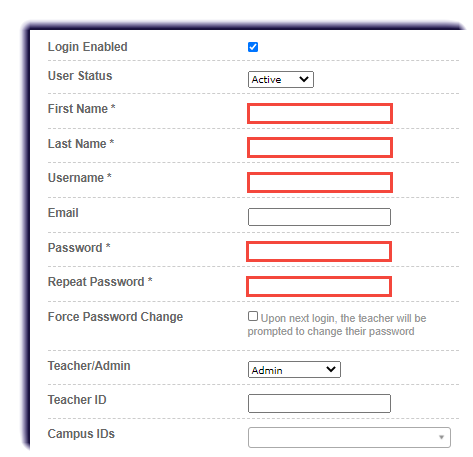
- Choose the role for the educator.
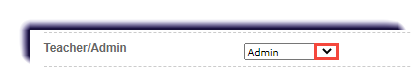
- Fill out desired additional information for the user.
- Click Save.
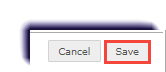
- The new user appears in the list on the Teacher/Admin tab.