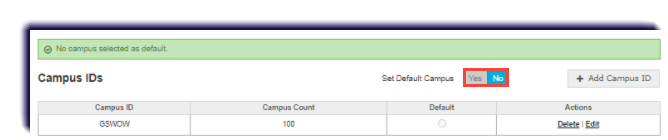Use this page to learn about the main parts of the Campus IDs page.
- Click School Settings.
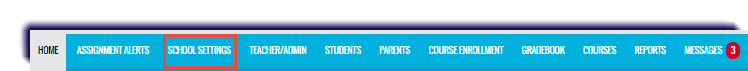
- Click Campus IDs.
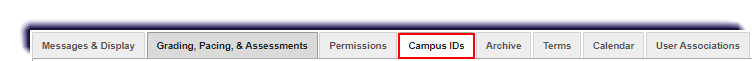
- For the Set Default Campus toggle, click No. This action removes the Default indicator for the selected campus and deactivates the Default column indicators.