Use this page to learn about the main parts of the Campus Ids page.
The Administrator will use the Campus IDs tab to set up and manage campus identifiers (IDs) for the school. Campus identifiers (IDs) can represent the various physical and virtual sites for your school. Campus IDs are then associated to user profiles so that you can easily perform Course Enrollments and Gradebook searches by Campus ID, sort data in several lists, and for reporting purposes. Users can have multiple campus IDs associated to their user profile.
Note
To take advantage of the Restrict to the Campus feature, a Campus ID must be established.
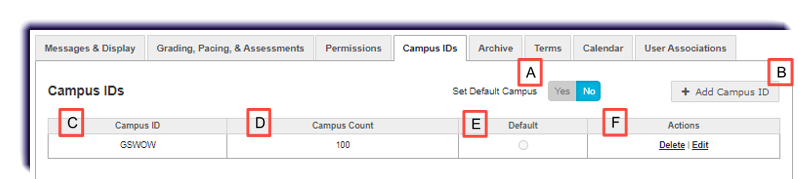
| Item | Feature | Description |
|---|---|---|
| A | Set Default Campus toggle | If set to Yes, enables the Default column indicators so that a default campus can be selected. |
| B | Add Campus ID | Click to add a campus identifier. |
| C | Campus ID column | Displays campus identifiers. |
| D | Campus Count column |
Displays the number of Active and On Hold users associated to the campus. |
| E | Default column | Displays indicators so that a default campus can be selected. Enabled when the Set Default Campus toggle is set to Yes. |
| F | Actions column | Displays the Delete and Edit controls |