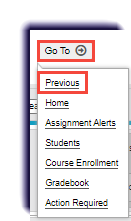When students need help with a specific question in an assignment, they can send the teacher a message using the Ask For Help  button below the question. Messages sent by students from within an assignment, using the Help button, have “Help Needed” in the Subject line and provide a link in the message itself to the assignment.
button below the question. Messages sent by students from within an assignment, using the Help button, have “Help Needed” in the Subject line and provide a link in the message itself to the assignment.
- Click Messages.
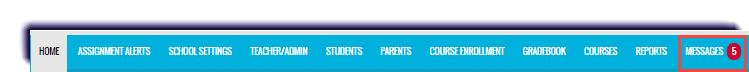
From the Gradebook tab, click Action Required. Select the Assignment link to go directly to the assignment to respond.
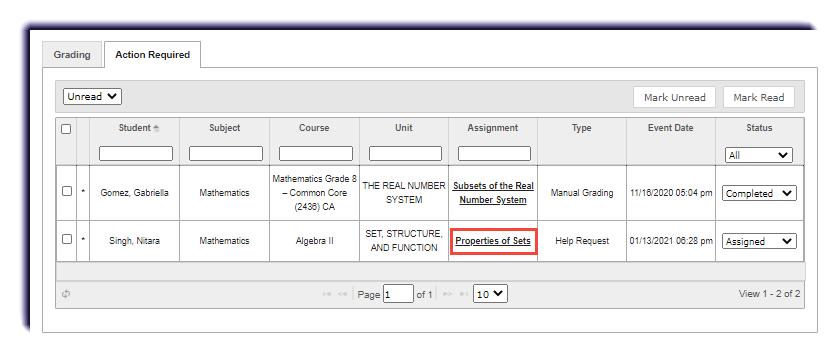
- Click the View Lesson
 icon of the message with the help needed
icon of the message with the help needed  icon.
icon.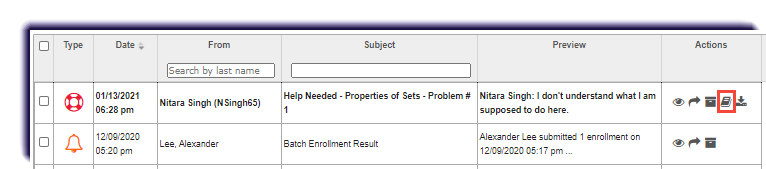
- The part of the lesson the student is in appears.
- Type a response to the student in the message window.
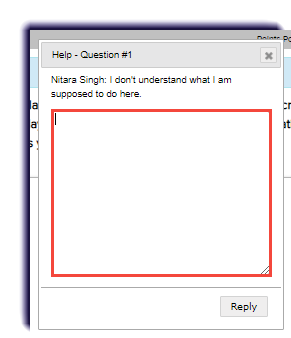
- Click Reply.
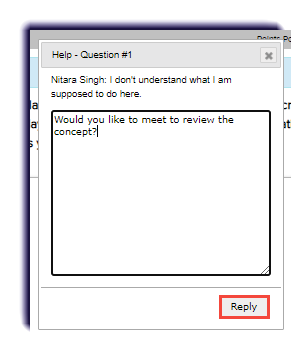
In the Student Experience, the student will receive the response in these ways:
- Under Message it will appear in their inbox.
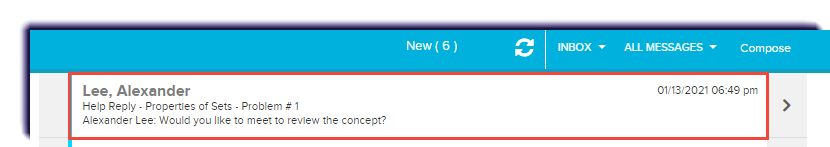
- In the question the student started the conversation, the Ask for Help button shows New.
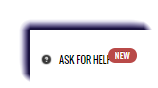
- Under Message it will appear in their inbox.
- A chat can ensue.
- Once complete, click the X
 icon.
icon.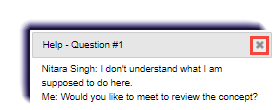
- Under Go To, click Previous.