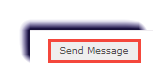Use this page to learn how to reply to a message in an inbox.
- Click Messages.
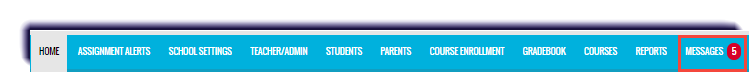
- Click the Reply
 icon for the message.
icon for the message. 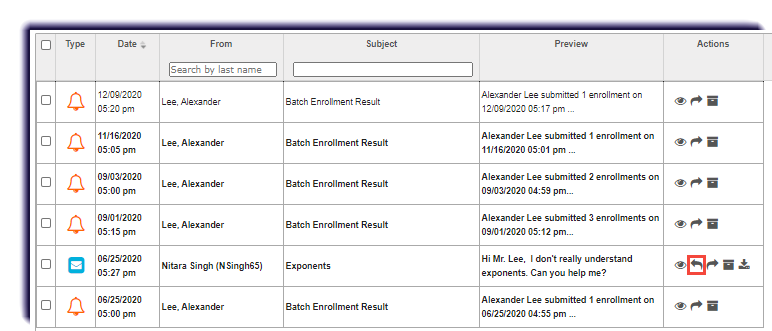
- Type a response to the recipient.
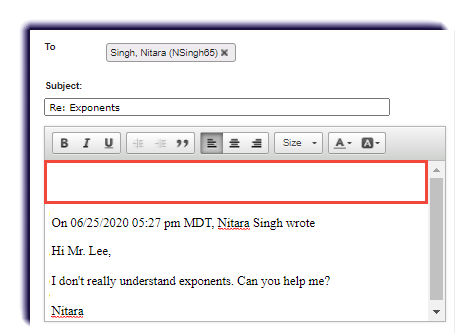
- The respondent is already checked. To add more recipients, checkmark their name. Use the Contacts dropdown to find additional names.
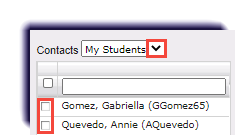
- Click Send Message.