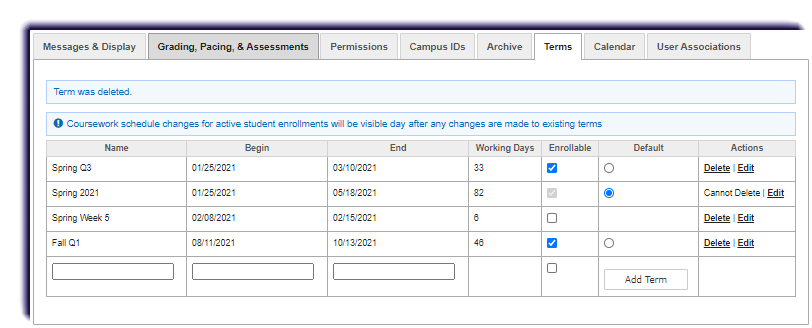This page is a how-to for deleting a term.
- Click School Settings.
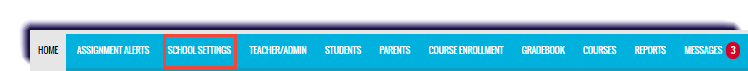
- Click Terms.
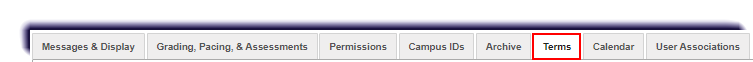
- In the Actions column for the term, select Delete.
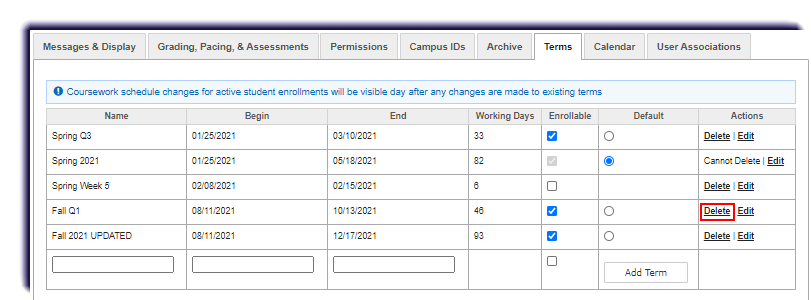
- To confirm the deletion, click OK.
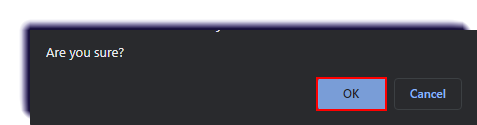
- If the term does not have active any active or on hold enrollments, it is deleted. However, if the term has any active or on hold enrollments, nothing happens. The term remains.