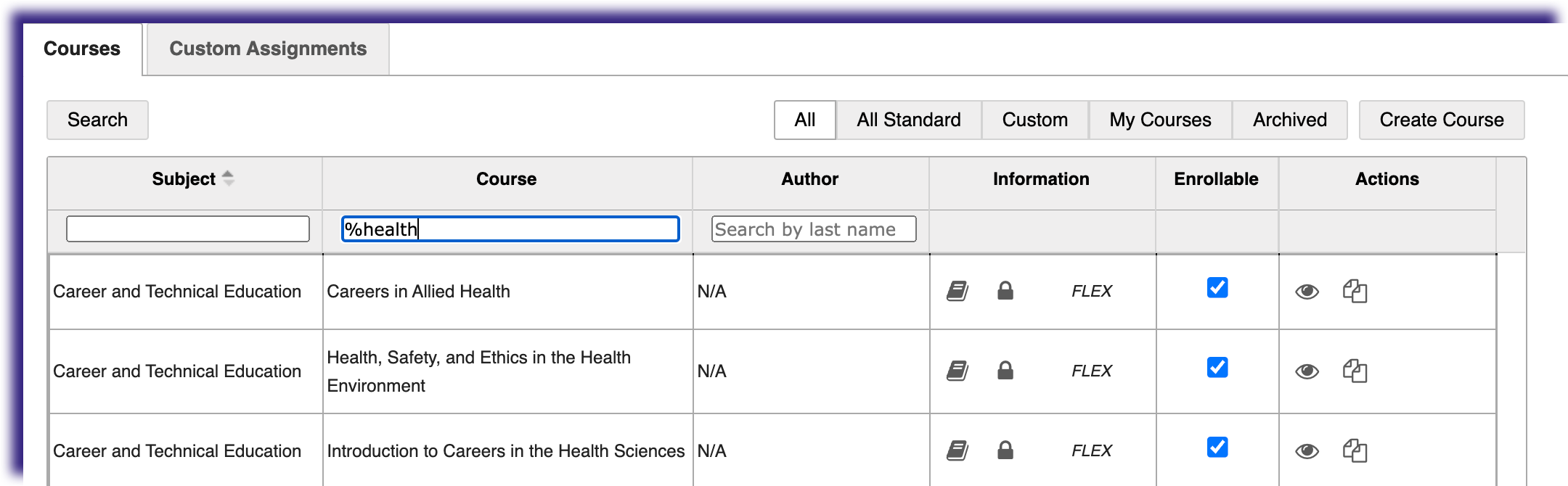Use this article when searching for a course.
- Navigate to the Courses tab.
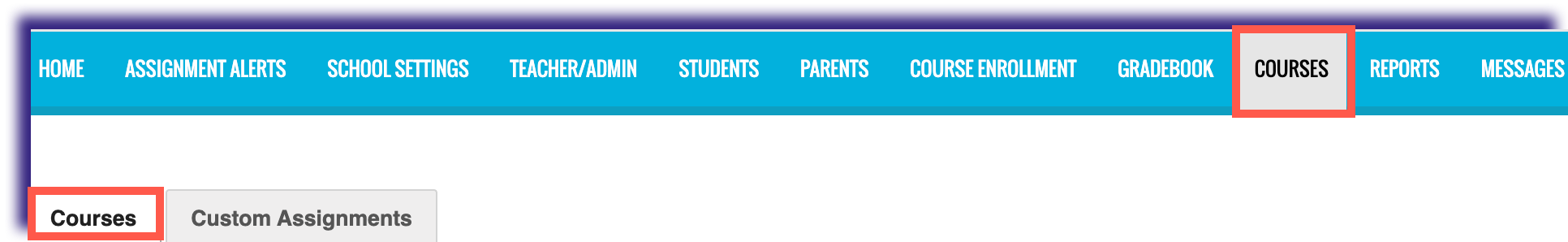
- Select the applicable course type.
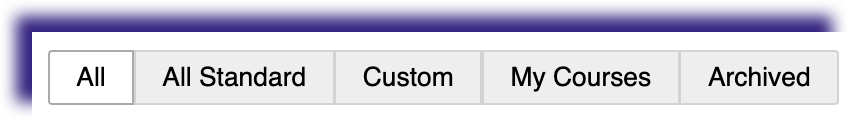
Tip: Use the All Standard selection when searching for a course built by the Imagine Odysseyware content team. Use the Custom selection to locate a customized course. - In the Course field, locate the search box and do one of the following:
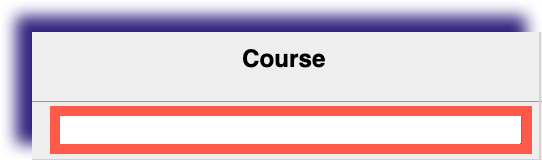
If Then You know the exact title of the course Type the title of the course. You do not know the exact title of the course Type the percent sign (%) followed by one of the words in the title of the course. This action allows you to perform a wildcard search.
Example: %health
The table repopulates with the names of courses that match your search.