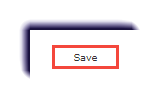This page will demonstrate how to edit the Grading and Pacing options for a school.
The default school grading, pacing, and assessments (GPA) and weighting settings can be changed. When a school GPA and weighting setting is changed, the related enrollment settings at the individual student level and enrollment level will also be changing. Changes at the individual student level and course enrollment will occur if the individual student or course enrollment does NOT have personalized enrollment settings.
- Click School Settings.
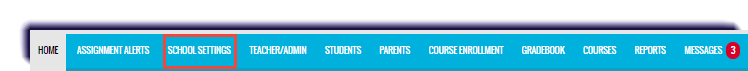
- Click Grading, Pacing, and Assessments.
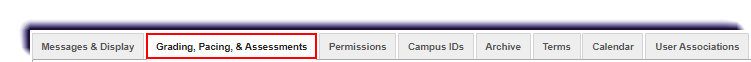
- To change CRx, Lesson, Quiz, or Test Pass Threshold percentages, enter a number between 1 and 100 with no % sign. For example, the Lesson Pass Threshold default setting is 70. To change it to 75%, enter 75.
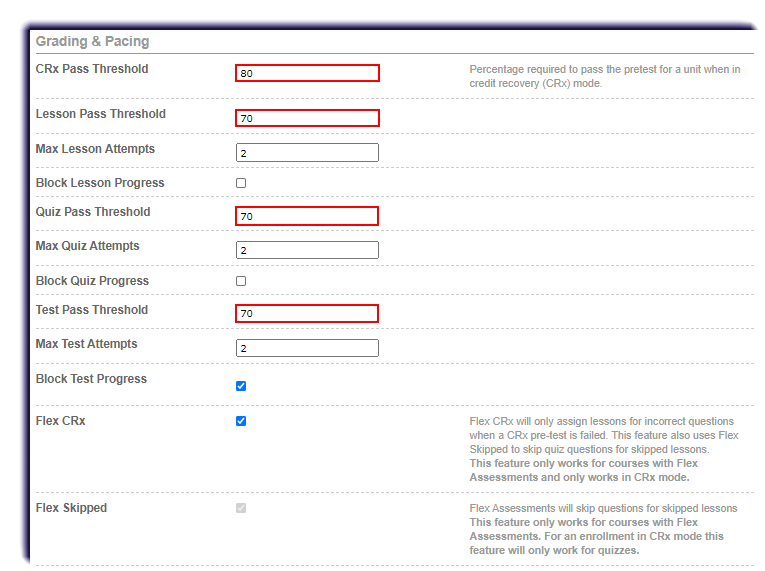
- To change Max Lesson, Quiz, or Test Attempts settings, enter the number of maximum attempts you would like the students to receive.
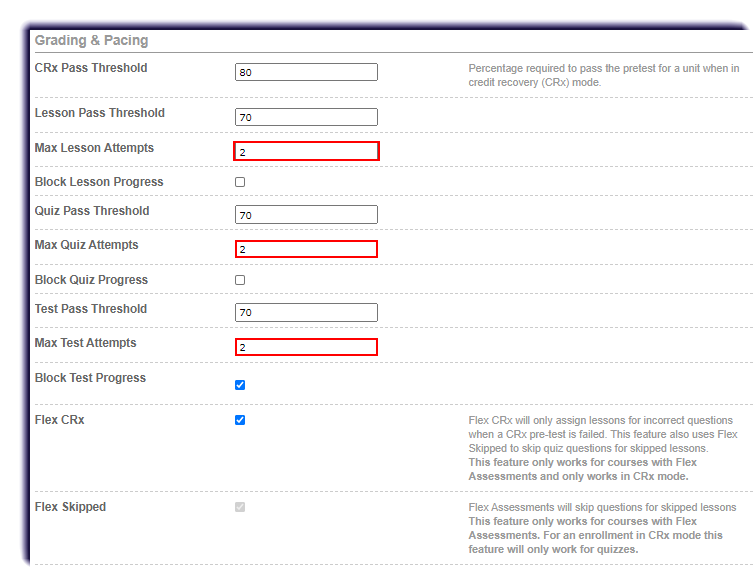
- To enable or disable Block Progress for an assignment type, such as Block Lesson Progress, select or deselect the checkboxes.
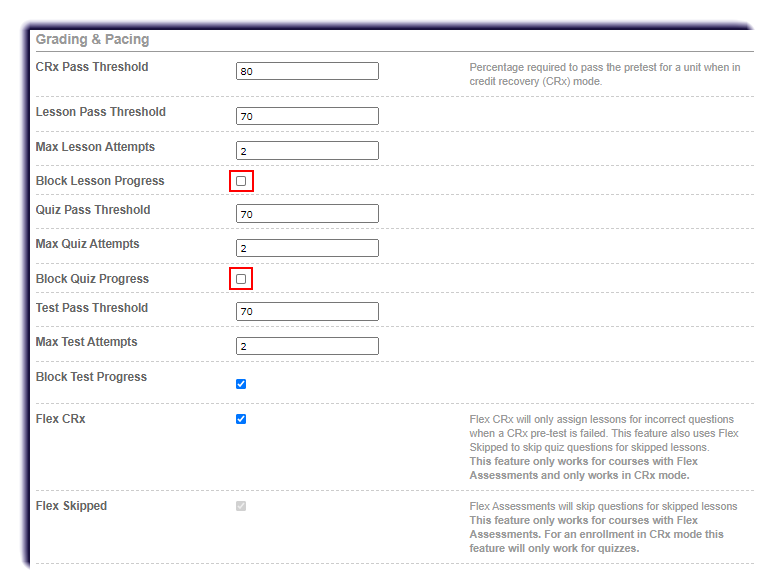
- To enable or disable the Flex CRx or Flex Skipped settings, select or deselect the checkboxes.
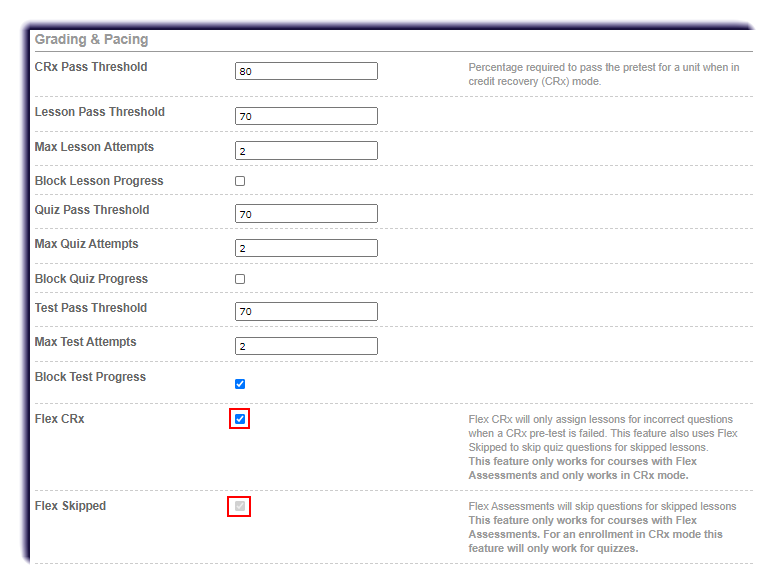
- At the bottom of the page, click Save.