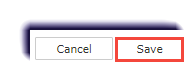Use this page to create a parent or guardian profile so the parent/guardian can view their student's progress.
- Click Parents.

- Click the Edit Parent Profile tab.
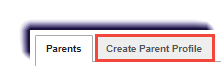
- Enter the parent's first name, last name, and email address.
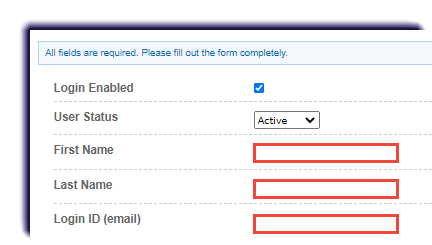
- Enter the student's name to associate with the parent.
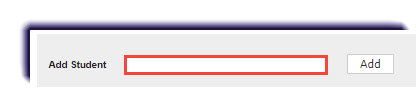
- Select the student as they appear.
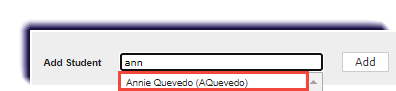
- Click Add.
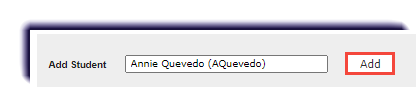
- Repeat steps 5-7 for all students associated with the parent or guardian.
- Click Save.