Use this page to understand the functions of the Archive tab in School Settings.
When a user or enrollment is changed to Archived status, the system places the account or enrollment in a temporary "Pending Archive" status until the grace period expires. During the grace period, the Archived status can be reversed, with all information related to the user account or enrollment returned to either On Hold or Active status. However, once the grace period ends, the user account or enrollment automatically moves from Pending Archive to Archived status and the status cannot be reversed. The record is permanently archived. A new user account with a new user name or create a new enrollment will need to be created. All data associated with the students and/or course can always be accessed through activity reports.
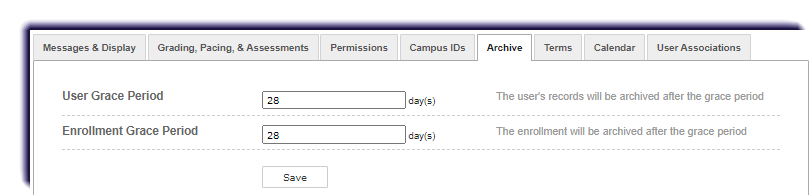
| Item | Description | Archived Conditions |
|---|---|---|
| User Grace Period | The user's records will be archived after the set number of days have expired for the grace period |
|
| Enrollment Grace Period | The enrollment will be archived after the set number of days have expired for the grace period |
|